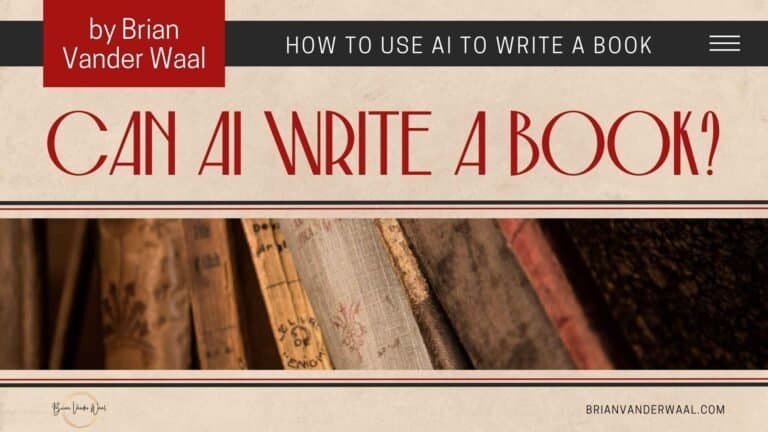Are you wondering why everyone else seems to find success on LinkedIn while you receive no opportunities through this platform? You are not alone. Many of my clients have asked, “How do I optimize my LinkedIn Profile with AI?
Over my 19 years as a Career Coach, I’ve watched LinkedIn transform from a simple networking site into the powerhouse it is today. With more than 1.2 billion members globally (Espirian, 2025), having an “okay” profile won’t cut it anymore. You must stand out; AI tools are brilliant for giving you that edge.
I remember working with a financial analyst who had been job-hunting for months without success. His LinkedIn profile was gathering digital dust! After we used AI to revamp his profile, he received three interview requests within a fortnight. The difference was night and day.
AI tools have made it much easier for professionals to create compelling LinkedIn profiles. Using these tools is like having a personal branding expert at your fingertips.
Free and paid AI tools can transform every aspect of your LinkedIn presence, from crafting attention-grabbing headlines to generating engaging summaries. Whether you’re actively job hunting or building your professional brand, using AI can give you a significant competitive advantage.
Learn how to use AI tools to create a well-optimized LinkedIn profile that captures attention and opens doors to exciting opportunities.
Key Takeaways
- Strategic keyword placement is the primary driver of LinkedIn search rankings, and tools like Jobscan and Perplexity are essential for identifying the exact industry terms recruiters use.
- Professionals with optimised LinkedIn profiles are 40 times more likely to receive opportunities, and AI auditing can increase weekly profile views by 30%.
- Generative AI tools like ChatGPT or Claude help you move beyond simple job titles by writing compelling value propositions and story-driven “About” sections.
- Consistent visibility requires regular engagement, and AI can act as a creative partner to brainstorm conversation starters and repurpose professional insights into LinkedIn posts.
- AI is most effective when fed specific data, so always include your metrics and quantifiable results in your prompts to avoid generic buzzwords.
- Optimisation is a continuous process, and you should measure it every two weeks by tracking profile views, search appearances, and inbound recruiter messages.
Table of Contents
What is the Value of a Well-Optimized LinkedIn Profile?

Why is LinkedIn Profile Optimization Important for Your Career?
In my coaching practice, there have been countless times where new clients have expressed frustration over being “invisible online” despite having impressive qualifications. Your LinkedIn profile is often the first impression you make professionally. Just like in person, first impressions stick!
I worked with a software developer who couldn’t understand why recruiters weren’t knocking at his door. His profile was a mess. He had a vague headline, minimal experience details, and a profile picture from his cousin’s wedding! After optimizing his LinkedIn profile with AI tools, his profile views jumped by 75% in just two weeks.
A well-optimized LinkedIn presence opens doors to opportunities you don’t even know exist. It’s not just about job offers (though those will come); it’s about building meaningful industry connections too.
When you optimize your profile, you’re essentially putting up a big, professional signpost saying, “Here I am, and this is what I’m brilliant at!” AI tools like ChatGPT, Claude, Google Gemini and Perplexity can help you craft this message impactfully.
Key Features of a Well-Optimized LinkedIn Profile
Through my years of supporting clients, I’ve identified several elements that make LinkedIn profiles stand out:
- A professional profile picture that exudes approachability and confidence. No holiday snaps or awkward, cropped group photos!
- A compelling LinkedIn headline that goes beyond your job title. For example, I helped a client change his headline from “Marketing Manager” to “Digital Marketing Strategist | Driving Revenue Growth Through Data-Driven Campaigns.”
- Ensure your profile stands out by strategically incorporating relevant keywords throughout every section. LinkedIn’s algorithm loves this, as do recruiters using the search function.
- Your LinkedIn summary should tell your unique professional story. This isn’t just a rehash of your CV. It’s your chance to showcase your personality and passion. (Below is an example of a prompt you can use. Just change the job title and relevant details in the “Task” section so they apply to you. The “Role” applies to the role I am asking the AI tool to take on, so you don’t need to change this).
✳️ Prompt example (for ChatGPT, Claude, Gemini or Perplexity):
“Role: You are a highly experienced career coach. Task: Write a LinkedIn summary for a mid-career software engineer transitioning into product management. Highlight transferable skills, leadership experience, and industry-specific keywords. Keep the tone professional yet approachable. See attached my . . . (state what evidence you are attaching”(Attach your resume, CV or relevant info about yourself.)
Statistics on LinkedIn Profile Effectiveness
The numbers don’t lie. Professionals who optimize their LinkedIn profiles are nearly 40 times more likely to receive opportunities (Forbes, 2025).
According to current data:
- Profiles with strong headlines receive 30% more views (SocialPilot, 2025).
- Fully completed profiles generate 30% more weekly profile views (SproutSocial, 2025).
In my coaching practice, I’ve tracked how profile optimization affects client outcomes and have seen similar and even better results.
One of my clients in the finance sector saw her profile views increase threefold after we used AI tools to enhance her profile. She also received two job offers as a direct result.
How to Optimize Your LinkedIn Profile With AI

How do I use AI tools to optimize my LinkedIn profile?
When I first introduce clients to AI for LinkedIn profile optimization, they often feel overwhelmed. “Where do I even start?” they ask. My advice is always the same: break it down into manageable steps.
First, identify specific areas of your profile that need improvement. Your headline may lack punch, or your summary may not capture your professional journey.
Next, use AI tools to enhance those areas strategically. For instance, I recently helped a Graphic Designer use ChatGPT to create a LinkedIn summary that perfectly balanced her technical expertise with her creative achievements.
✳️ Prompt example:
“Role: You are a branding consultant. Task: Rewrite this experience section to highlight impact, and measurable results, and use strong action verbs. Original: [Paste your text here, including some of your quantifiable achievements].”
Where can I find AI services that optimize my LinkedIn profile?
Leading AI services like Teal and Jobscan provide specialized tools to optimize your LinkedIn profile. Teal offers a comprehensive profile auditor that suggests real-time improvements, while Jobscan analyzes your profile against specific job descriptions to ensure your keywords align with what recruiters are searching for.
How can I make my LinkedIn profile stand out to recruiters using AI?
To stand out, use Generative AI tools like ChatGPT or Claude to transform generic job duties into achievement-led narratives. By feeding these tools your quantifiable results (e.g. “increased sales by 20%”) you can generate a high-impact “About” section and experience bullets that catch a recruiter’s eye much faster than standard job descriptions.
What are the Best AI Tools for LinkedIn Optimization (Free & Paid Options)
The toolkit available for LinkedIn optimization is growing daily, and I’ve tested dozens with my clients. Here are some standouts:
- Teal: Offers a Chrome extension to audit your profile and makes recommendations. It also generates LinkedIn headlines and summaries.
- Jobscan: Analyses job descriptions and recommends LinkedIn keywords accordingly. Scores your profile showing how well your profile matches what recruiters are looking for. Generates LinkedIn headlines and summaries.
- ChatGPT: Excellent for crafting summaries, rewriting experience, and improving tone.
- Claude: Great at generating polished narratives with emotional intelligence.
- Gemini (Google): Useful for integrating professional experience from documents and summaries.
- Perplexity.ai: Ideal for researching current trends and keywords in your field.
Explore free and paid tools and features to find the one that best fits your goals. In some cases, you may choose to use more than one.
⚠️ Pro Tip: Always refine AI-generated content to reflect your authentic voice. AI is your assistant, not your replacement.
How Can AI Enhance Your LinkedIn Profile Visibility?
The LinkedIn algorithm loves keywords. I’ve learned that through years of helping clients boost their profiles. AI tools are brilliant at identifying which keywords will give you the best visibility.
For example, after strategically placing recruiter-friendly terms throughout a project manager’s profile, we saw her visibility skyrocket within weeks.
✳️ Prompt example (for keyword research):
“Find 15 keywords commonly used in LinkedIn profiles for cloud engineers based in the UK, focusing on AWS, DevOps, and security.”
How to Use AI Tools Like ChatGPT, Claude, Gemini and Perplexity to Optimize Key LinkedIn Sections?

AI tools have made it much easier to enhance your LinkedIn profile to create impact and ensure you are discovered. Whether you’re using ChatGPT, Claude, Gemini, Perplexity, or even dedicated tools like Teal or Jobscan, the goal is to create a discoverable, authentic, and compelling profile.
Below are three high-impact ways to use AI to optimize your profile, plus example prompts. You can use these prompts across tools, adjusting for tone and experience.
⚠️ Pro Tip: Some of the prompts below will be more effective if you attach your resume, CV, previous cover letters or personal statements and/or documents that outline your quantifiable achievements, skills, and experience. The AI tool can then use that information to write a tailored profile section for you that will attract hiring managers.
1. How Can I Write a Compelling LinkedIn Headline with AI?
Your LinkedIn headline should go beyond job titles. It should show your value. AI tools can help you refine this. Below is a prompt you can use in ChatGPT, Claude, Gemini or Perplexity and adapt to your situation.
✳️ Prompt example:
Role: You are a highly experienced career coach. Task: Write a LinkedIn headline for a UX designer transitioning from graphic design, highlighting transferable skills and value proposition. Keep it under 220 characters.
* Consider attaching information about yourself and your skills so the response is more tailored to you.
2. How Can I Write a Powerful Summary (“About” Section) with AI?
Your Summary (“About” Section) is your story (not your CV). Tell the reader why you do what you do, your values, and your impact.
✳️ Prompt example:
Role: You are a personal branding expert. Task: Write a LinkedIn summary for a cybersecurity consultant with 10+ years of experience focusing on leadership and risk management. Use a confident, approachable tone.
* Attach information about yourself to help the AI tool write your story.
???? Claude tends to be great with a softer tone; Gemini is strong at structure.
3. How Do I Use AI to Optimize My LinkedIn Experience Section?
Move from job duties to achievements. AI tools help rewrite these to be punchy and quantified.
✳️ Prompt example:
Role: You are a LinkedIn optimization expert. Task: Rewrite this experience section to emphasize achievements using strong action verbs and measurable results. Original: [Paste your text here, including examples of achievements it can include.]
* If you don’t attach examples of quantifiable achievements you have had with your experience section, then the AI tool will likely invent quantifiable achievements you didn’t have when rewriting your experience.
How to Use AI to Generate Consistent LinkedIn Posts

An optimised profile will get you noticed, but it’s consistent content that keeps you visible. LinkedIn rewards professionals who consistently share valuable insights, stories, and expertise with their networks. The challenge? Most people struggle to know what to post or to keep up the momentum.
That’s where AI becomes your creative partner. Tools like ChatGPT, Claude, or Gemini can help you brainstorm content ideas, draft posts, and refine your voice so that you stay consistent without burning out. The key is using prompts that balance professionalism with authenticity.
AI Prompts for LinkedIn Content Creation
1. AI Prompts for Brainstorming Fresh Ideas
✳️ Prompt example 1:
Role: You are my LinkedIn engagement coach.. Task: Suggest 10 questions I can post on LinkedIn that spark conversation and demonstrate my knowledge of renewable energy. Style/Format: Each question should be short, open-ended, and designed to encourage professional discussion.
⚠️Tip: Swap “renewable energy” for your own sector to spark the right kinds of conversations.
✳️ Prompt example 2:
Role: You are a social media and content strategist. Task: Generate 5 LinkedIn post ideas that showcase a product manager’s leadership skills without sounding boastful. Each idea should include a one-line hook and a summary of the angle to take.
⚠️Tip: Replace “Product Manager” with your own job title, and “leadership skills” with any skills or topics you’d like to highlight.
The above prompt helps you highlight expertise without sounding self-promotional. You can also adapt prompts to your industry, draft thought-leadership content, or repurpose blogs, presentations, or reports into engaging LinkedIn posts.
2. AI Prompts for Writing Thought-leadership Posts
✳️ Prompt example 1:
Role: You are a [insert your job title here]. Task: Draft a 350–500 word LinkedIn post sharing an opinion on the future of remote work from the perspective of a team leader. Style/Format: it provides clear insights, invites discussion, and avoids jargon. Format for readability on LinkedIn (short paragraphs, spacing, and a strong hook at the beginning).
✳️ Prompt example 2:
Role: You are a LinkedIn content writer. Task: Draft a 350–500 word LinkedIn post that positions me as an industry thought leader in digital marketing. Style/Format: Professional yet approachable, with a strong hook and a call-to-action at the end. Ensure it provides clear insights, invites discussion, and avoids jargon. Format for readability on LinkedIn (short paragraphs, spacing).
⚠️Tip: Swap “digital marketing” for your own industry or area of expertise. You can also change the word count to your desired length.
3. AI Prompt for Repurposing Existing Content
✳️ Prompt example 1:
Role: You are a LinkedIn content strategist. Task: Convert the following blog article into three LinkedIn posts that effectively highlight its key insights engagingly. Style/Format: Each post should be under 250 words, use a conversational tone, and end with a call to action. Source text: [Paste here].
This type of prompt ensures your existing content works harder for you. With minor tweaks, you can also ask AI to adapt material for LinkedIn newsletters, presentations, or even short video scripts.
4. AI Prompts for Drafting a LinkedIn Newsletter
✳️ Prompt example 1:
Role: You are an expert content writer. Task: Create an outline for a 600–800 word LinkedIn newsletter article based on this topic: “[insert your topic here].”
✳️ Prompt example 2:
Role: You are a [insert your job title here]. Task: Draft a 600–800 word LinkedIn newsletter article based on the following topic: “[insert your topic here].” Style/Format: Use a clear structure with an engaging introduction, three to four main points, and a conclusion that includes a call to action. Suggest a compelling title, headings and subheadings.
⚠️ Pro Tip: AI should help you start the process, not finish it. Always review, edit, and inject your personal stories or opinions. Also, fact-check everything. It’s your authenticity that builds trust, not AI copy.
By mixing roles, tasks, and style/format instructions, you give AI the proper structure to deliver useful, adaptable drafts. The key is to experiment. Start with these examples, then refine them to your industry, audience, and personal brand voice.
By using AI this way, you’ll create a steady rhythm of posts that showcase your skills, keep your profile top of mind with recruiters and employers, and position you as a thought leader in your field.
What are Common Mistakes to Avoid in Profile Optimization with AI?
After 19+ years in career coaching, I’ve seen every LinkedIn profile blunder imaginable. In recent years, I have seen professionals make numerous mistakes in how they use AI to optimise their LinkedIn profiles as well.
AI is a powerful ally, but only if you know how to use it wisely. Here are the most common mistakes professionals make and how to avoid them.
Mistake 1: Over-Relying on AI-Generated Text
Too often, professionals paste AI-generated summaries directly into their profiles. The result? Generic, cookie-cutter wording that recruiters recognise instantly. It makes your profile sound flat and impersonal.
✅ Solution: Treat AI as your co-writer, not your ghostwriter. Use it to spark ideas, then weave in your authentic voice and real achievements.
✳️ Prompt example:
Role: You are a LinkedIn Content Writer. Task: Write three LinkedIn summary drafts for a marketing director with 10 years’ experience in FMCG brands, focusing on digital transformation. Make one formal, one conversational, and one motivational.
Mistake 2: Using Vague or Generic Prompts
Prompts like “Write me a good LinkedIn summary” give AI almost nothing to work with. The output will be bland and full of buzzwords like “results-driven” or “team player.”
✅ Solution: Provide AI with context, specific details, and clear objectives. The richer the input, the sharper the output.
✳️ Prompt example:
Role: You are a Personal Branding Specialist with expertise in writing LinkedIn Summaries. Task: Write a LinkedIn summary for a data analyst with 5 years’ experience in financial services. Highlight expertise in Python, SQL, and Tableau. Provide examples of Key Achievements (e.g. improved reporting efficiency by 25%). Please see below / attached my examples: [Paste or attach examples of your achievements].
Mistake 3: Stuffing Your Profile with Overused Buzzwords
AI often defaults to overused terms such as “dynamic,” “strategic thinker,” and “innovative.” While they sound impressive, they don’t prove anything about your skills. Recruiters gloss over them because they appear on every profile.
✅ Solution: Balance keywords with concrete achievements. Ask AI to highlight measurable results, case studies, or impact statements.
✳️ Prompt example:
Role: You are an Executive Resume/CV/LinkedIn Writer. Task: Rewrite my LinkedIn experience section for my role as a sales manager. Focus on quantifiable results (like revenue growth, conversion rates, and new accounts signed), while minimising vague buzzwords. Please see below / attached my examples: [Paste or attach examples of your achievements].
Mistake 4: Forgetting to Add a Personal Touch
AI can’t replicate your unique career journey or personal story. Profiles that rely solely on AI often lack warmth and authenticity, making it more challenging to establish trust with potential employers or clients.
✅ Solution: Add “human touches” after AI drafts content. Weave in your passions, values, and motivations. Mention what drives you or why you do what you do.
⚠️ Tip: Ask AI to generate content in your tone, then refine it:
✳️ Prompt example:
Rewrite this LinkedIn summary in a style that is warm, approachable, and reflective of my passion for mentoring young professionals.
Mistake 5: Copying and Pasting Job Descriptions
A common mistake is copying job duties straight from your CV, resume or, worse, from HR job descriptions. AI can compound the problem if you feed it your job title.
The result? A bland list of tasks instead of an engaging story about your achievements.
✅ Solution: Frame each role around impact and results, not duties. Ask AI to rewrite experience sections to highlight how you added value.
✳️ Prompt example:
Role: You are a Career Coach with expertise in writing experience sections on LinkedIn Profiles. Task: Write my LinkedIn experience section for my role as an HR manager. Instead of listing duties, highlight measurable impact, like reducing staff turnover by 15% and implementing a new onboarding process. Please see below / attached examples: [Paste or attach examples of your achievements].
Mistake 6: Ignoring Industry-Specific Language
AI sometimes produces text that’s too broad and doesn’t reflect the terminology your industry uses. This makes your profile less discoverable in searches by recruiters and hiring managers.
✅ Solution: Incorporate niche terms and relevant jargon. Guide AI by feeding it industry-specific keywords or even job descriptions you’re targeting.
✳️ Prompt example:
Role: You are a Personal Branding Specialist. Task: Optimise my LinkedIn headline and summary for the EdTech industry. Incorporate keywords from the attached job posting while keeping the language natural and authentic.
Mistake 7: Neglecting Consistency Across Sections
I’ve seen many clients use AI for just one part of their profile (usually the summary) while leaving other sections under-optimised. This creates a disjointed profile where tone and quality vary wildly.
✅ Solution: Use AI to ensure consistency of style, tone, and messaging across all sections. Then, edit for flow and alignment with your personal brand.
✳️ Prompt example:
Role: You are a LinkedIn Profile Writer. Task: Revise my LinkedIn headline, summary, and experience sections so they share a consistent tone and highlight the same key themes: leadership, innovation, and cross-cultural teamwork.
Final Tip: Use AI wisely. Pair it with your authentic voice, and your profile will stand out to recruiters and decision-makers.
How to Measure the Impact of Your Optimized LinkedIn Profile
Once you’ve optimized your LinkedIn profile with AI, the next step is making sure it’s actually working. The real power lies in measuring the results. Too many professionals stop after the optimization stage without tracking the results. However, tracking progress helps you see what’s working, refine your strategy, and prove that your efforts are paying off. After 19+ years of coaching professionals, I’ve learned that those who track their performance make smarter adjustments and ultimately secure better opportunities.
Here are the key indicators to monitor and how to approach them:
1. Profile Views
The simplest metric is the number of profile views you are receiving. A noticeable increase often signals that your optimized headline and summary are attracting attention.
To check, go to your LinkedIn homepage, click “Me” → “View Profile,” and scroll down to your Analytics dashboard. You’ll see “Profile Views” listed, indicating the number of people who have viewed your profile in the past 90 days.
The screenshots below demonstrate the process.
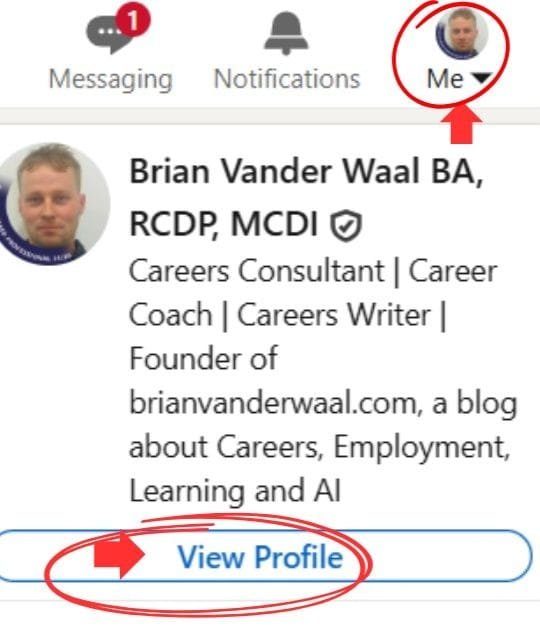

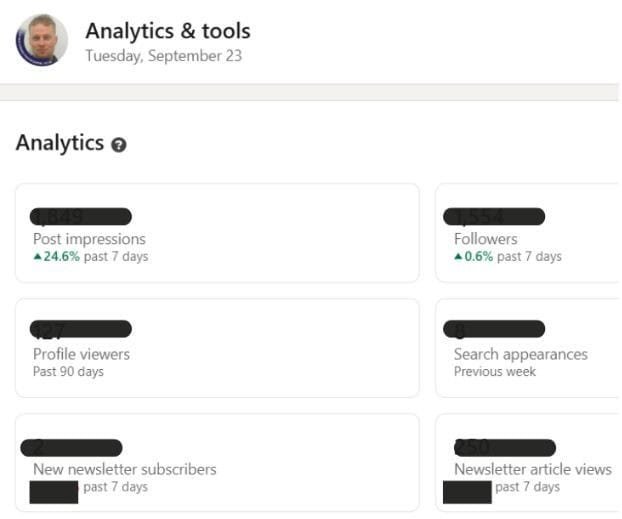
Pay attention not just to volume, but also to who is viewing. Check whether the individuals viewing your profile are recruiters, hiring managers, or peers in your industry.
2. Search Appearances
Search appearances tell you how often your profile shows up in LinkedIn searches, which is one of the strongest indicators that your keywords are working.
To find this, look to your right in your Analytics dashboard or scroll further to view “Search Appearances.” Click on it to see how many searches you appeared in, the companies those searchers work for, and the job titles of people finding you. If these don’t align with your career goals, it may be time to tweak your keywords using AI-generated suggestions.
The screenshot below demonstrates the process.

3. Inbound Recruiter Messages
If recruiters are contacting you directly, you’re clearly on the right track. Monitor the volume and quality of recruiter messages after updating your profile.
Track whether the number of outreach messages increased after you rewrote your headline or added new skills. Monitor this over time to see which changes are driving real opportunities.
4. Engagement on Your Posts
If you’ve started using AI to generate LinkedIn content, incorporating your personal experience, research, stories, and expertise, be sure to measure engagement carefully. Look at likes, comments, shares, and post impressions. These metrics show whether your content is resonating with your target audience.
LinkedIn provides these numbers under each post. However, for deeper analysis, consider a tool like Shield, which tracks long-term engagement trends, follower growth, and content performance.
5. Connection Requests
Connection requests are another key metric to consider. Monitor the number and quality of new connection requests. A rise in relevant professionals adding you is a strong indication that your optimized profile and content are increasing your visibility.
Be selective here. Quality matters more than quantity. Focus on building a network aligned with your career goals.
6. Interview Invitations & Job Offers
The clearest measure of whether your LinkedIn optimization is working is whether it leads to tangible career opportunities. If you begin receiving more interview invitations, recruiter outreach, or even direct job offers, it’s a strong signal your profile is making the right impression. This is especially important if your goal is a career move, rather than simply growing your network.
⚠️ Tip: Track the sources of your opportunities. If recruiters often say, “I found you on LinkedIn,” or if applications submitted through LinkedIn start converting into interviews at a higher rate, you’ll know your efforts are paying off.
Bringing It All Together
Tracking the above metrics shifts LinkedIn optimization from guesswork into a measurable process. For optimal results, set a baseline before beginning optimization, and then track these metrics regularly.
Set aside time every two to four weeks (or even weekly if you can) to review your analytics, identify what’s working, and use AI tools to refine your profile accordingly. This way, you’ll clearly see how AI-driven improvements impact your visibility and opportunities. Over time, you’ll see the direct connection between your AI-enhanced profile and the opportunities it generates.
Conclusion: How to Optimize My LinkedIn Profile with AI
Over my 19+ years as a career coach, I’ve witnessed countless professionals transform their careers through LinkedIn, and now AI has taken that to the next level.
You’ll significantly enhance your visibility and opportunities by strategically using AI to optimize your LinkedIn profile. I’ve seen clients transition from receiving no recruiter messages to multiple interviews by implementing these changes.
The professionals who consistently succeed are those who take action while others hesitate. So start today!
And if you need personalized guidance, feel free to reach out. I’ve helped professionals across all sectors leverage AI tools to achieve their career goals. I’d be happy to support your journey, too!
Frequently Asked Questions (FAQ’s)
Which AI tools provide the best audit of my existing LinkedIn profile?
Can AI help me write LinkedIn posts that demonstrate thought leadership?
Yes. Tools like ChatGPT and Gemini are excellent for brainstorming content pillars. By using specific “Role-Task” prompts, you can transform technical reports or professional experiences into accessible LinkedIn posts that position you as an expert in your field.
Is it safe to use AI-generated text directly on my LinkedIn profile?
While AI provides an excellent foundation, you should always add a personal touch. Recruiters can often spot “pure” AI text. The most successful profiles use AI to structure and polish their thoughts while maintaining their unique human voice and authentic professional personality.
How do I find the best keywords for my LinkedIn profile using AI?
Use Perplexity.ai or Gemini to research current hiring trends in your specific sector. Use a prompt like: “Find 15 keywords commonly used in LinkedIn profiles for [Job Title] in the [Country] market” to ensure you are using the terminology currently favoured by the algorithm.